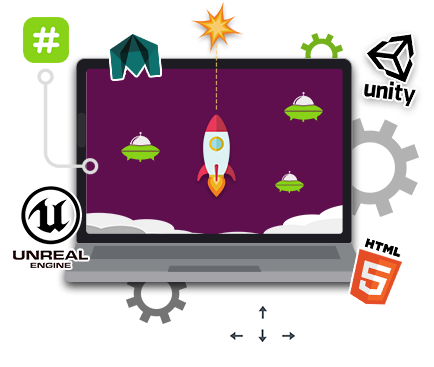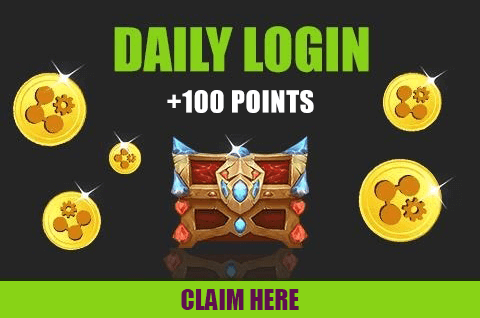Forgot Password
PHONE VERIFICATION
A verification code has been sent to your phone:
Enter the phone verification code here:
Please don't close this box until you enter your code!
RESEND

JOIN TRii AS DEVELOPER
JOIN TRii
Make your game business richer!
SERVICE AGREEMENT
AND
8 ELEMENTS ASIA PACIFIC LTD a company incorporated under the laws of Hong Kong whose principal place of business is at 618 New Mandarin Plaza Tower B, 14 Science Museum Road, Tsimshatsui East, Kowloon, Hong Kong ("8elements");
TO
Display, advertise, test, review and promote the mobile Application and subsequently submitted Applications in the Territory on 8elements early access community platform called TRii.
OPERATIVE PROVISIONS
-
DEFINITIONS
-
In this Agreement the following words and expressions shall have the meanings set out below unless inconsistent with the context:
"Addendum" means any addendum to this Agreement which may be agreed from time to time by the parties;
“Application” shall mean a software application that is owned by YOU or for which you hold sufficient rights to grant 8elements the licenses set forth in Clause 2 below and which is listed in the Schedule hereto or any Addendum; also referred to as “Content” or “Product”
"Authorised Third Party" means such third party channels proposed by 8elements to host and distribute the Applications and which have been specifically approved in advance and in writing by YOU and are detailed and included in Schedule 3 hereto or an applicable Addendum to this Agreement; also referred to as “Platform” or “Store”, by way of example iTunes App Store or Google Play;
"Content" means digital wireless entertainment software including but not limited to Applications or Games, in particular downloadable mobile games and applications, provided by YOU including but not limited to .APK or .IPG files, JPG, GIF, AI and other images, MPEG files or other video formats, descriptive texts and other information;
“Product” means the Game or Application;
“Service Fees” means the funds transferred by YOU to 8elements for the Services;
"Supported Devices" shall mean any and all wireless communication products that support the execution of one or more of the Applications;
"Territory" means worldwide unless countries are specified in Schedule 3;
USD” means United States Dollars; and “User” means any third party downloading the Application into its mobile device for its own private use, also referred here as “Gamer” or “Player”; -
In this Agreement unless the context otherwise requires:
- References to clauses and other provisions are references to clauses and other provisions of this Agreement;
- Headings in this Agreement are for ease of reference only and shall not affect the interpretation of this Agreement;
- Words importing the singular include the plural and vice versa, words importing a gender include every gender and references to persons include corporations, partnerships and other unincorporated associations or bodies of persons;
-
In this Agreement the following words and expressions shall have the meanings set out below unless inconsistent with the context:
-
GRANT OF LICENSE
- YOU hereby grant to 8elements the exclusive right and licence during the Term throughout the Territory to Display the Applications on its own or Authorised Third Parties Platforms and to use YOUR Intellectual Property and Trademarks. This license shall include a royalty-free license to use, display, perform and duplicate the Applications and Trademarks publicly for marketing purposes, including but not limited for test, review and evaluation purposes. Such marketing or demonstration efforts include demonstrating the Applications on 8elements Sites.
- Notwithstanding the provisions detailed herein, YOU hereby acknowledge and accept that 8elements enters into agreements with Authorized Third Parties for the hosting, distribution and secure download of YOUR Applications.
-
OBLIGATIONS OF 8ELEMENTS
8elements shall, for the term of this Agreement, service the Game and all its Versions in the Territory and deliver the best possible service experience to its Users including but not limited to:- Game assessment and play-testing
- Evaluation of the Game for audiences in the Territories
Please note that your account is NOT active yet, you can login and do all Jobs but you cannot redeem your Points. Points. Please validate your email by going to the validation e-mail that we sent you.
If it's not in your Inbox, please check your Spam folder.
In case you have not received the e-mail, please click on the "Resend Activation Email" button below.
And if this all does not work, please contact support@trii.global
Have fun on TRii!
CLOSE
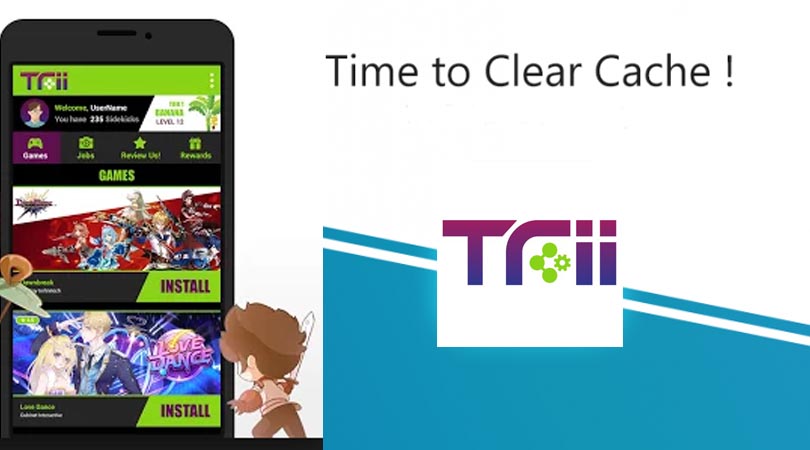
Guide Strep by Step Clear Cache TRii Global
26/03/2019
Hi
After finished maintenance on Monday, TRii portal already back live again. If some of you have trouble to visit the portal, we suggest you
The browser history—a list of every page you've visited online and the time you were there—is a standard of modern computing.
Here's how to clear your cache on the desktop and mobile.
The steps to clear your cache, cookies, and history may differ depending on the model of your Android device and your preferred browser, but you should be able to clear your cache and data from your application management settings menu:
Step by step guide for clear cache:
1.

a. Select Menu - Options
2.
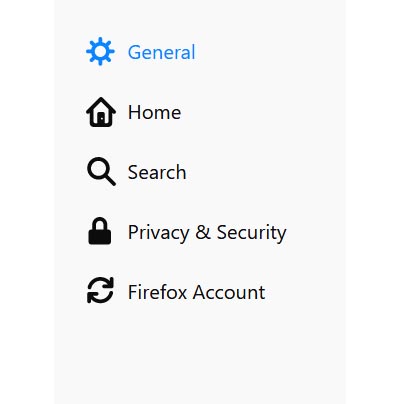
a. Select Privacy & Security
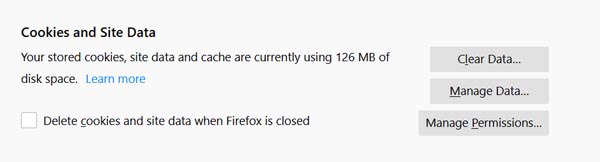
3. On Cookies and Site Data click Manage Data
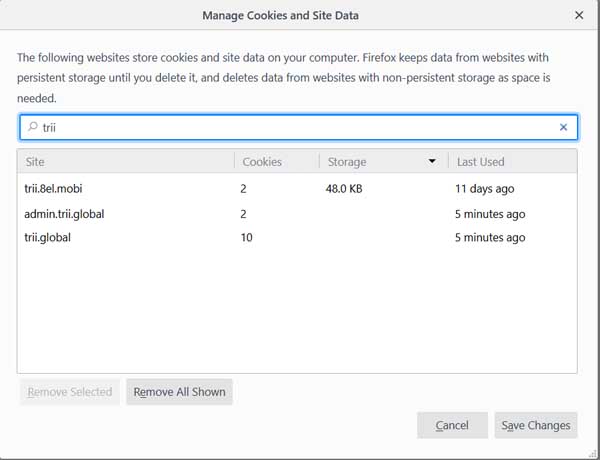
4. Type TRii and select
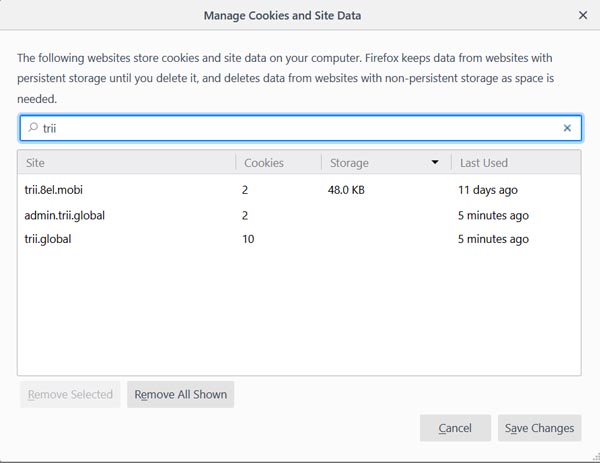
5. Now open new Tab and type
TOP NEWS
More-
 5 International Esports Tournaments Held in Indonesia 2023
5 International Esports Tournaments Held in Indonesia 2023Trii Global News -
 Hogwarts Legacy Becomes the Google's Top Game Search in 2023
Hogwarts Legacy Becomes the Google's Top Game Search in 2023Trii.Global News -
 Unlock the Mystery: 4 Must-Play Detective Games!
Unlock the Mystery: 4 Must-Play Detective Games!Trii.Global News -

FEATURES